In a major stride toward bolstering digital security and simplifying user authentication, Microsoft has officially made passkeys the default login method for new accounts. This transformative move marks a significant milestone in the broader shift toward passwordless authentication, a concept long championed by security experts as a more secure and user-friendly alternative to traditional passwords. With over 15 billion users worldwide now capable of using passkeys, Microsoft’s decision echoes a broader industry trend, aligning with efforts from tech giants like Google, Apple, and Amazon.
What Are Passkeys?
Passkeys are a modern authentication method based on public-key cryptography, which allows users to sign in to websites and applications without relying on traditional passwords. These passkeys are resistant to phishing, credential stuffing, and brute force attacks—common techniques used by cybercriminals to compromise accounts.
Passkeys consist of a private key, stored securely on a user’s device (e.g., phone, PC), and a public key, which is registered with the online service. When a user logs in, their device signs a cryptographic challenge using the private key, which is verified by the server using the public key. This process is invisible to the user, who authenticates using biometrics such as facial recognition, fingerprints, or device PINs.
Microsoft’s Passwordless Journey
Microsoft’s journey toward a passwordless future began several years ago. The company integrated passwordless sign-ins into its Windows Hello platform and later expanded support to other services. In September 2023, Microsoft introduced passkey support for Windows 11, aligning its authentication strategy with modern security standards.
In 2024, Microsoft further enhanced this support by updating Windows Hello to integrate seamlessly with passkeys. Now in 2025, Microsoft is taking the bold step of making passkeys the default authentication method for all new accounts. According to Joy Chik, Corporate VP of Identity at Microsoft, and Vasu Jakkal, Corporate VP of Security, Compliance, and Identity, “New Microsoft accounts will now be passwordless by default.”
Simplified Onboarding and Sign-In Experience
The update is not just about security—it’s also about streamlining the user experience. Microsoft has re-engineered the account creation and sign-in process to prioritize passkeys over passwords. When users create a new account, they are no longer required to set up a password. Instead, they can immediately choose a passkey method.
Moreover, if an account already has multiple authentication methods enabled, Microsoft will automatically prioritize the most secure and convenient option. For example, if both password and a one-time code are available, the system will default to the code and prompt the user to set up a passkey afterward.
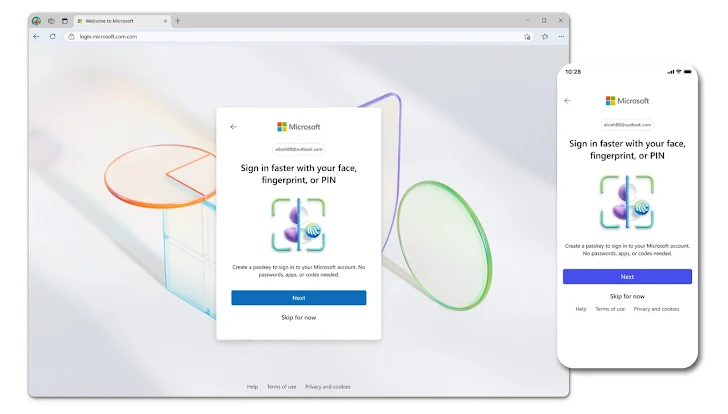
Why Passwordless Matters
The traditional username-password model is fundamentally flawed. Passwords can be guessed, stolen, reused, and phished. Despite efforts to enforce stronger password policies and multi-factor authentication (MFA), password-based breaches remain one of the leading causes of security incidents.
- Over 80% of hacking-related breaches are due to compromised credentials
- Phishing attacks have increased exponentially, often targeting password resets
- Users struggle to remember complex passwords, leading to reuse across sites
By eliminating passwords altogether, passkeys dramatically reduce these risks. They are also easier to use, as users no longer need to remember or manage credentials—authentication happens securely and automatically using biometrics or device-based approval.
How Passkeys Work: A Technical Overview
Passkeys are built on the FIDO2 and WebAuthn standards, developed by the FIDO Alliance, an industry consortium including Microsoft, Google, Apple, Amazon, and others. Here’s how they work in practice:
- Registration
- User signs up for a service and chooses to create a passkey.
- A key pair (public/private) is generated by the user’s device.
- The public key is sent to the service; the private key remains securely on the device.
- Authentication
- When logging in, the service issues a challenge.
- The user’s device signs this challenge using the private key.
- The service verifies the signature using the stored public key.
- Biometric Security
- The private key is only used after local authentication (fingerprint, face, or PIN).
- This adds a second factor of security—what the user has (device) and who they are (biometric).
Industry-Wide Adoption and Interoperability
Microsoft’s move is part of a wider industry trend. Tech leaders like Google and Apple have already taken significant steps:
- Google made passkeys the default sign-in method globally in late 2023.
- Apple introduced passkey support in iOS 16 and macOS Ventura and expanded its use in 2024.
- Amazon and other platforms have begun supporting passkeys for AWS and e-commerce services.
The FIDO Alliance continues to play a pivotal role by ensuring that passkeys are interoperable across platforms, browsers, and operating systems. This ensures users can create a passkey on one device and use it across multiple ecosystems.
Passkey Portability and Future Enhancements
One challenge with passkeys has been portability—how to move credentials across devices. In October 2024, the FIDO Alliance announced ongoing work to enable passkey export, allowing users to transfer their credentials across devices and identity providers without compromising security.
The FIDO Alliance also launched a new Payments Working Group (PWG) to develop FIDO authentication for financial transactions, addressing security challenges in the rapidly evolving payments space. These efforts will make passkeys not only a login solution but a universal digital identity mechanism.
15 Billion Accounts Now Passkey-Compatible
As of December 2024, more than 15 billion user accounts globally support passkeys. This includes Microsoft, Google, Apple, Amazon, and numerous financial and e-commerce services. The collective transition is creating a new digital landscape, where users no longer need to memorize passwords or worry about phishing attacks.
This momentum shows that passkeys are no longer a niche option—they’re becoming the standard.
How to Go Passwordless with Microsoft
If you’re an existing Microsoft user, you can remove your password and switch to a passkey by following these steps:
- Go to your Microsoft Account Settings
- Navigate to Security > Advanced Security Options
- Choose Passwordless Account and follow the prompts
- Set up Windows Hello, authenticator apps, or FIDO-compatible devices
For new users, the system defaults to passkey options—meaning you’ll never have to create a password at all.
Business and Enterprise Implications
Enterprises can also benefit from the shift to passwordless:
- Reduced helpdesk costs (fewer password resets)
- Stronger security against phishing and ransomware
- Streamlined Single Sign-On (SSO) experiences
- Better compliance with zero trust architectures
Microsoft’s integration of passkeys into Azure Active Directory (Entra ID) further enables organizations to secure employee accounts without relying on passwords.
Final Thoughts: The Beginning of the End for Passwords
Microsoft’s decision to go passwordless by default for new accounts is a watershed moment in cybersecurity. Passkeys offer a future-proof, phishing-resistant, and user-friendly authentication method that significantly reduces risks for individuals and organizations alike.
As more platforms follow suit, and as standards like FIDO2 and WebAuthn continue to evolve, we are witnessing the beginning of the end for passwords—a vulnerable relic of the early internet.
If you haven’t embraced passkeys yet, now is the perfect time to make the switch.


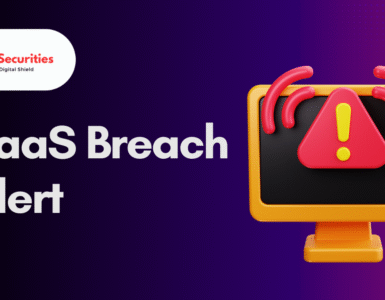












Add comment