Introduction
Cybersecurity researchers have uncovered a highly sophisticated attack technique that enables malicious browser extensions to impersonate any installed add-on. This novel approach, referred to as a polymorphic extension attack, allows threat actors to clone legitimate extensions with pixel-perfect accuracy, deceive users, and steal sensitive credentials.
How the Attack Works
1. Cloning Browser Extensions with Precision
According to a report by SquareX, attackers leverage polymorphic extensions that can perfectly replicate a target extension’s:
- Icon and UI elements
- HTML popups and workflows
- Toolbar visibility
- Functionalities (while injecting malicious code in the background)
This deception is further enhanced by temporarily disabling the legitimate extension using the chrome.management API, making users unaware of the malicious replacement.
2. Web Resource Hitting: Identifying Target Extensions
The rogue extension actively scans for the presence of legitimate add-ons using a method known as web resource hitting. This allows the malicious extension to detect web resources associated with popular browser extensions and determine which ones are installed on the victim’s system.
Once a suitable target extension is identified, the attack morphs the rogue extension into an exact replica of the legitimate one, replacing its icon and functions seamlessly.
3. Hijacking Credentials and Gaining Unauthorized Access
While the extension continues to provide its advertised utility to avoid suspicion, its malicious functions operate in the background, capturing user credentials and transmitting them to remote servers controlled by the attackers.
These stolen credentials could then be used to:
- Hijack online accounts (emails, banking, social media, etc.)
- Gain unauthorized access to sensitive financial information
- Execute further phishing and fraud schemes
4. Impact Across Chromium-Based Browsers
This attack is particularly alarming because it affects all Chromium-based web browsers, including:
- Google Chrome
- Microsoft Edge
- Brave
- Opera
- Other Chromium-based browsers
Why This Attack is Dangerous
Exploiting User Psychology: The Power of Visual Cues
The attack takes advantage of a fundamental human tendency to rely on visual indicators to confirm the legitimacy of an extension. Pinned extensions in the browser toolbar serve as quick-access tools, and users rarely verify their authenticity beyond recognizing the icon.
Threat actors exploit this by publishing malicious polymorphic extensions to legitimate extension marketplaces (e.g., the Chrome Web Store) under the guise of useful utilities. Once installed, they stealthily replace legitimate add-ons, deceiving users into entering their credentials.
Similar Attacks: Browser Syncjacking
The discovery of this polymorphic attack follows a previously reported attack technique called Browser Syncjacking, which allows attackers to take control of a victim’s browser using compromised sync features.
How to Protect Yourself from Polymorphic Extension Attacks
For Users:
- Verify Your Installed Extensions: Regularly check your browser’s extension list and ensure all active extensions are legitimate.
- Be Wary of New Extensions: Avoid installing browser extensions from unknown developers or those with limited user reviews.
- Monitor Browser Permissions: Pay attention to extension permissions, especially those requesting access to
chrome.managementAPIs. - Use a Trusted Security Extension: Security-focused extensions can help detect and block malicious add-ons.
- Enable Two-Factor Authentication (2FA): Even if your credentials are stolen, 2FA can prevent unauthorized access to your accounts.
For Organizations & Developers:
- Implement browser security policies to restrict unauthorized extensions.
- Monitor and blacklist suspicious browser extensions in corporate environments.
- Use AI-based behavioral detection to identify anomalies in browser extensions.
- Educate employees and users about the risks of polymorphic attacks and browser-based credential theft.
Conclusion
The emergence of polymorphic browser extension attacks marks a new era in cybersecurity threats. Attackers continue to evolve their techniques, leveraging advanced deception methods to bypass security measures and exploit human psychology.
To stay protected, individuals and organizations must adopt proactive security measures, remain vigilant about installed extensions, and prioritize security awareness training. As cybercriminals continue to refine their methods, constant vigilance and robust cybersecurity practices will be essential in mitigating these evolving threats.

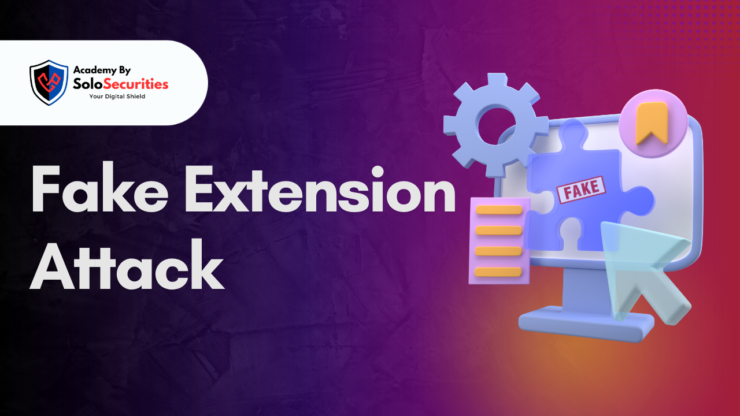
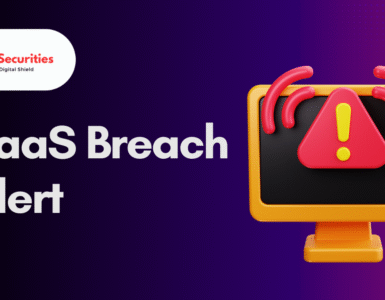












Add comment